IRIDA 19.09 Released
September 11, 2019
IRIDA’s 19.09 version is now available for download! Find the new release at https://github.com/phac-nml/irida/releases/.
This is primarily a bugfix release, but contains a few user facing features:
Automated Analyses
Any analysis that works on single sample data can now be automatically run when data is uploaded to a project! Previously this option was restricted to the Assembly and SISTR pipelines, but now all analysis tools, including plugin pipelines, can take advantage of this feature. All existing automated Assembly and SISTR settings have been converted to this new format so you won’t have to re-add your old workflows.
To view or add add automated analyses for a project, go to the Project Settings/Processing page. From this page you can view which automated analyses have been enabled for a project, and add/remove as necessary.
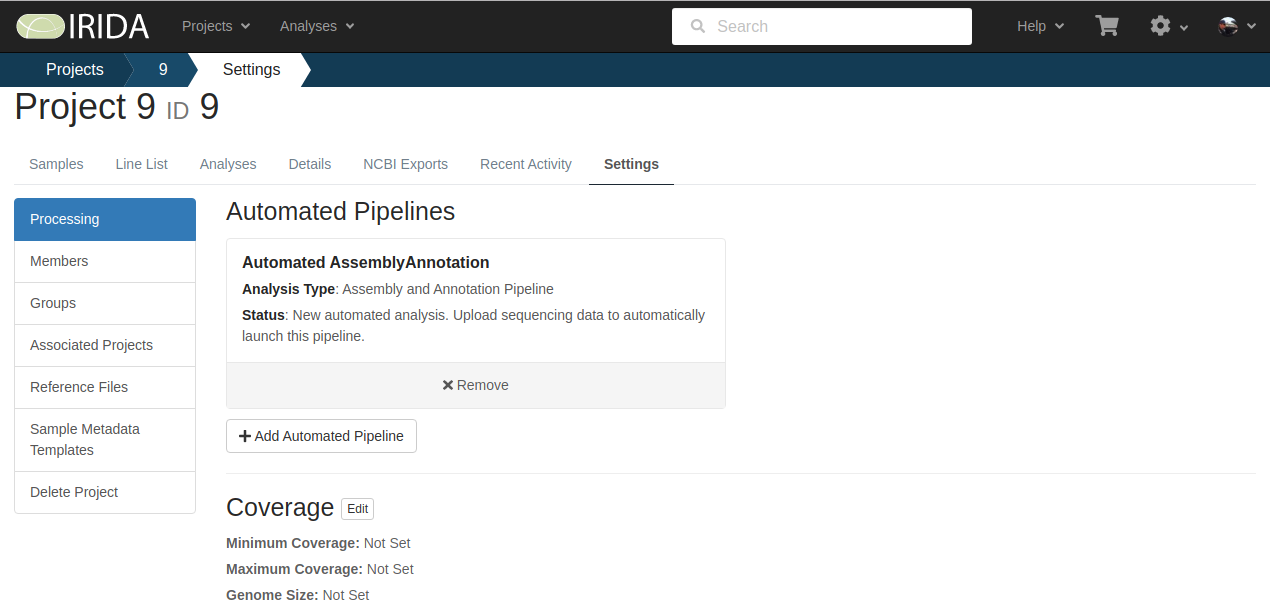
An additional benefit of this feature is the ability to customize parameters of automated pipelines. When you click to add an automated pipeline, you’re given the exact same options as launching a pipeline manually. This will allow you to set parameters and sharing options as needed.
Administrators also have the ability to set the priority of automated pipelines on a per-project basis. This allows important work such as surveillance or outbreak detection to be given preference in a busy analysis queue.
Note: you cannot currently update parameters of an automated pipeline once it’s been added to a project. To update settings, please remove then re-add the automated pipeline with the desired settings. Editing automated tool parameters is planned for a future release.
Other changes
- Added a troubleshooting guide for problems with analysis tools. Read more in our docs at https://irida.corefacility.ca/documentation/user/administrator/troubleshooting/pipelines/.
- Refactored project list table for better speed an usability.
- Added fixes for working with compressed data in IRIDA and Galaxy.
- Added speed and stability fixes for uploading to NCBI.
- Cleaned up website dependencies.
- Better internationalization compatibility.
For a full list of changes in this IRIDA release, see our changelog at https://github.com/phac-nml/irida/blob/19.09/CHANGELOG.md